Top 5 Download Managers for PC in 2025
Looking to boost your download speeds and keep your files organized on your PC? With so many files, videos, and software to download every day, having the right download manager can make a huge difference. A good download manager not only speeds up downloads by splitting files into multiple parts, but also allows you to pause, resume, and schedule downloads, keeping everything neat and under control. 💻⚡
In this post, we’ve put together a list of the top 5 download managers for PC in 2025, highlighting their key features, benefits, and what makes each one stand out. From apps that support multiple downloads at once to those that automatically organize files into folders, these tools are designed to make your download experience faster, smoother, and more efficient. 🗂️🚀
Whether you’re a casual user downloading occasional files or a power user handling large software and media libraries, these download managers offer something for everyone. We’ve included direct download links so you can try them out and find the one that best suits your workflow. Say goodbye to slow, messy downloads and take control of your files with the best download managers for PC. 📥✨
Free Download Manager (FDM)
- Platform: Windows, macOS, Linux, Android
- Price: Free
- Highlights:
- Accelerates downloads by splitting files into segments.
- Supports HTTP, HTTPS, FTP, BitTorrent, and magnet links.
- Allows media preview during downloads and automatic file conversion.
- Offers remote download initiation from Android devices.
- Clean, ad-free interface with light/dark mode options.

JDownloader 2
- Platform: Windows, macOS, Linux
- Price: Free
- Highlights:
- Supports HTTP, HTTPS, FTP, and BitTorrent protocols.
- Accelerates downloads by splitting files into segments.
- Allows scheduling and resuming of downloads.
- Includes a built-in torrent client.
- Offers a user-friendly interface with dark mode support.
Download Here
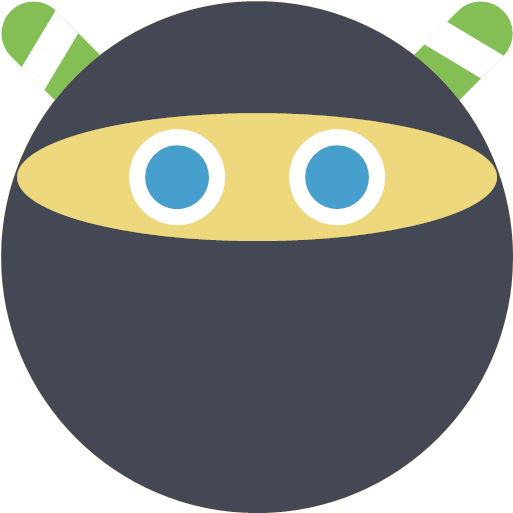
Ninja Download Manager
- Platform: Windows, macOS
- Price: Free
- Highlights:
- Splits files into chunks for faster downloads.
- Supports video downloads from sites like YouTube and Vimeo.
- Offers automatic video conversion and media playback before download completion.
Download Here

BiglyBT
- Platform: Windows, macOS, Linux, Android
- Price: Free
- Highlights:
- Open-source torrent client based on Vuze.
- Features robust search, categorized results, and customization options.
- Supports IP blocklisting and anonymous file sharing via secure chat channels.
- Integrates with I2P for enhanced anonymity.
Download Here

Tribler
- Platform: Windows, macOS, Ubuntu
- Price: $11.95 (lifetime license)
- Highlights:
- Operates via a decentralized overlay network, eliminating the need for external indexing services.
- Offers up to three "hops" of encryption for enhanced privacy.
- Features a browser-based interface with multilingual support.
- Allows users to control upload/download speeds and choose whether to seed.
Download Here
Read Also
Best Anime Streaming Websites in 2025 | Free & Paid Options

Anime has grown from being a niche interest to a worldwide cultural force. From classics...
Read Moredate: August 24, 2025
Best Free Photo Editing Apps for Mobile

Editing photos on your phone has never been easier. Here’s a list of the best free apps for both Android and iOS...
Read Moredate: August 14, 2025
Top 5 Productivity Tools for Remote Work
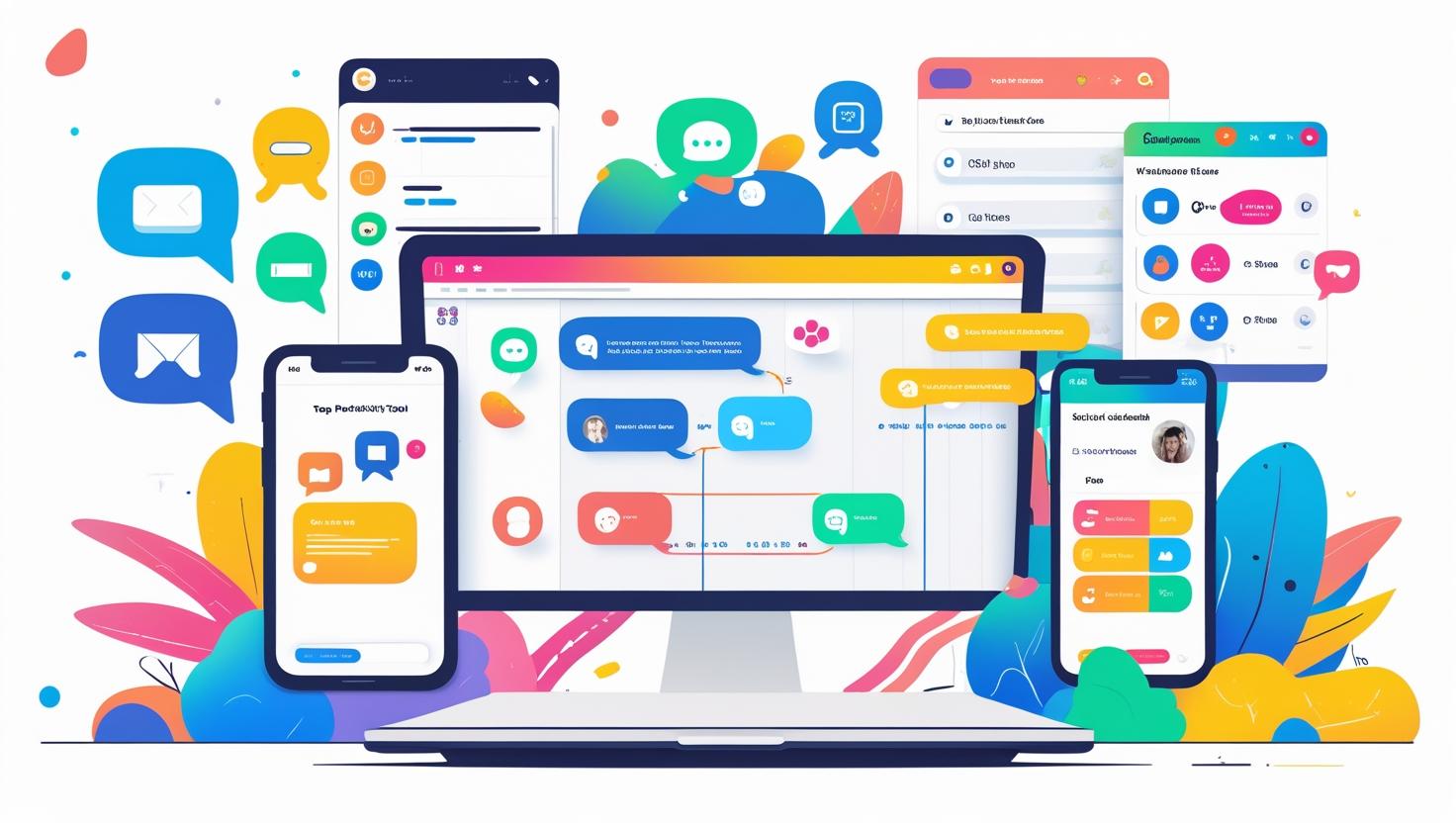
Working from home? Here are the top 5 tools to help you stay productive and connected with your team...
Read Moredate: August 15, 2025
