Top 5 Productivity Tools for Remote Work
Working remotely comes with amazing flexibility, but staying productive without the structure of an office can be tricky. Managing projects, keeping team communication smooth, and staying on top of tasks all require the right tools. In this post, we’ll look at five productivity tools that help remote workers stay organized, collaborate better, and get more done—no matter where they are. Whether you’re a freelancer, part of a distributed team, or a digital nomad, these tools can make working from anywhere much easier. 💻🚀
The right tools can save time, reduce stress, and keep your work on track. Our top five picks—Trello for project management, Slack for communication, Zoom for meetings, Notion for organization, and Toggl for time tracking—help remote workers focus, handle their workload, and stay connected with their teams, even when everyone is working from different locations. ⏱️💼
Remote work can be challenging, but the right setup makes a big difference. These tools help you manage tasks, plan projects, and communicate with your team without feeling overwhelmed. Many of them also work well with other apps, so you can keep all your work in one place and avoid wasting time switching between programs. 🌐✨
Whether you want to get more done at home, stay accountable, or make virtual meetings easier, these tools are worth trying. They help automate routine work, track progress, and keep teams connected, so you can stay productive while keeping a healthy work-life balance. With the right tools, remote work doesn’t have to be stressful—it can actually be more efficient and satisfying. 📈🏡

Slack
- Platform: Windows, macOS, Linux, iOS, Android
- Price: Free basic plan; Paid plans from $7.25/user/month
- Best For: Team communication and collaboration
- Key Features:
- Real-time messaging and file sharing
- Threaded conversations for clarity
- Video and voice calls within the app
- Integrations with tools like Google Drive, Trello, Zoom, and Asana
- Searchable history to find past discussions quickly
- Description: Slack is a messaging platform designed for teams, making communication fast, organized, and efficient. Instead of endless email threads, teams can use channels for specific topics, projects, or departments.
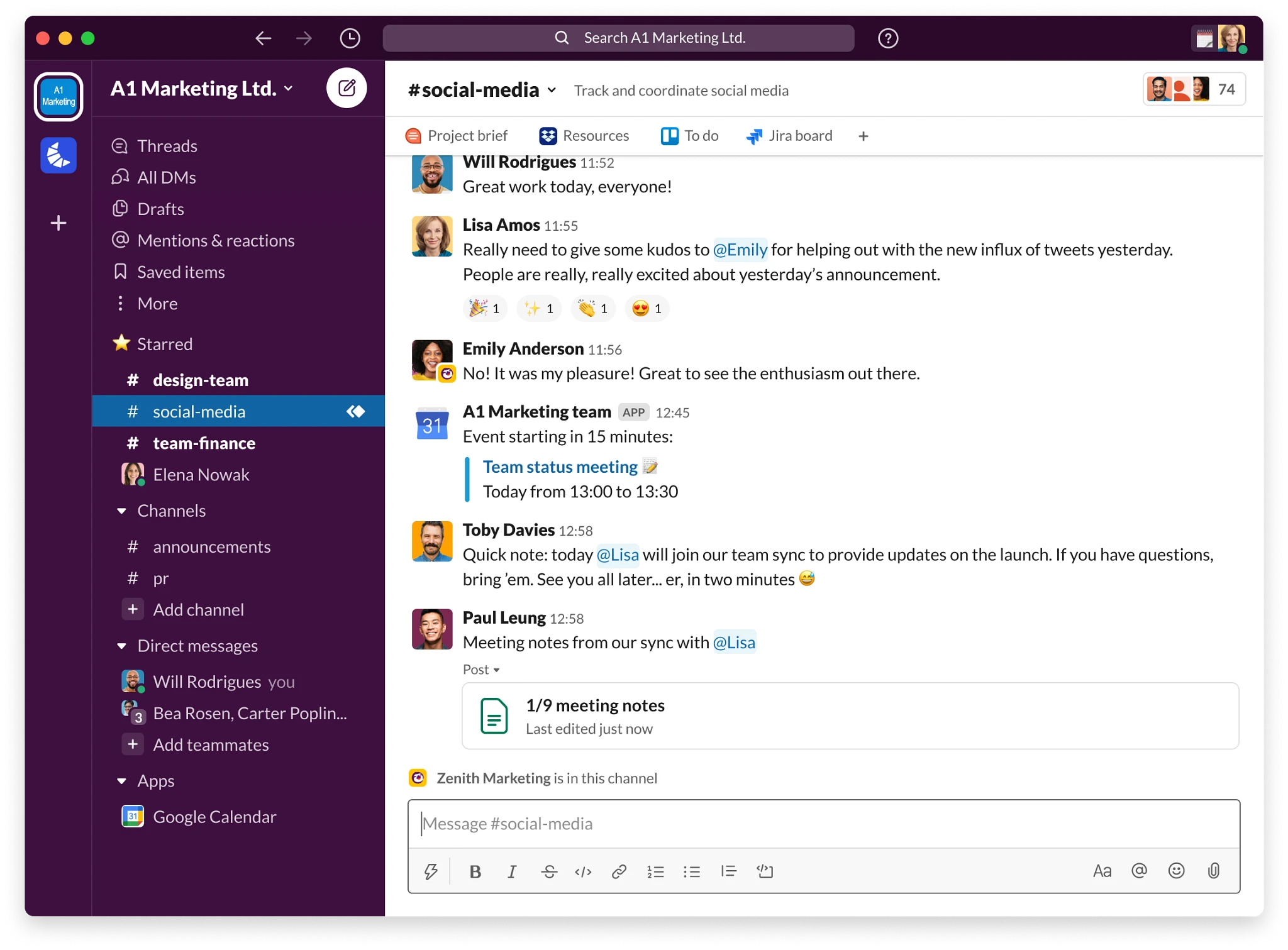

Trello
- Platform: Web, Windows, macOS, iOS, Android
- Price: Free basic plan; Paid plans from $5/user/month
- Best For: Task and project management
- Key Features:
- Drag-and-drop interface for easy task management
- Assign tasks and set deadlines for team members
- Checklists, labels, and priorities for organization
- Integration with Slack, Google Drive, Jira, and more
- Power-ups for calendars, automation, and analytics
- Description: Trello is a visual project management tool that uses boards, lists, and cards to organize tasks. Each card represents a task, which can include checklists, due dates, attachments, and comments.
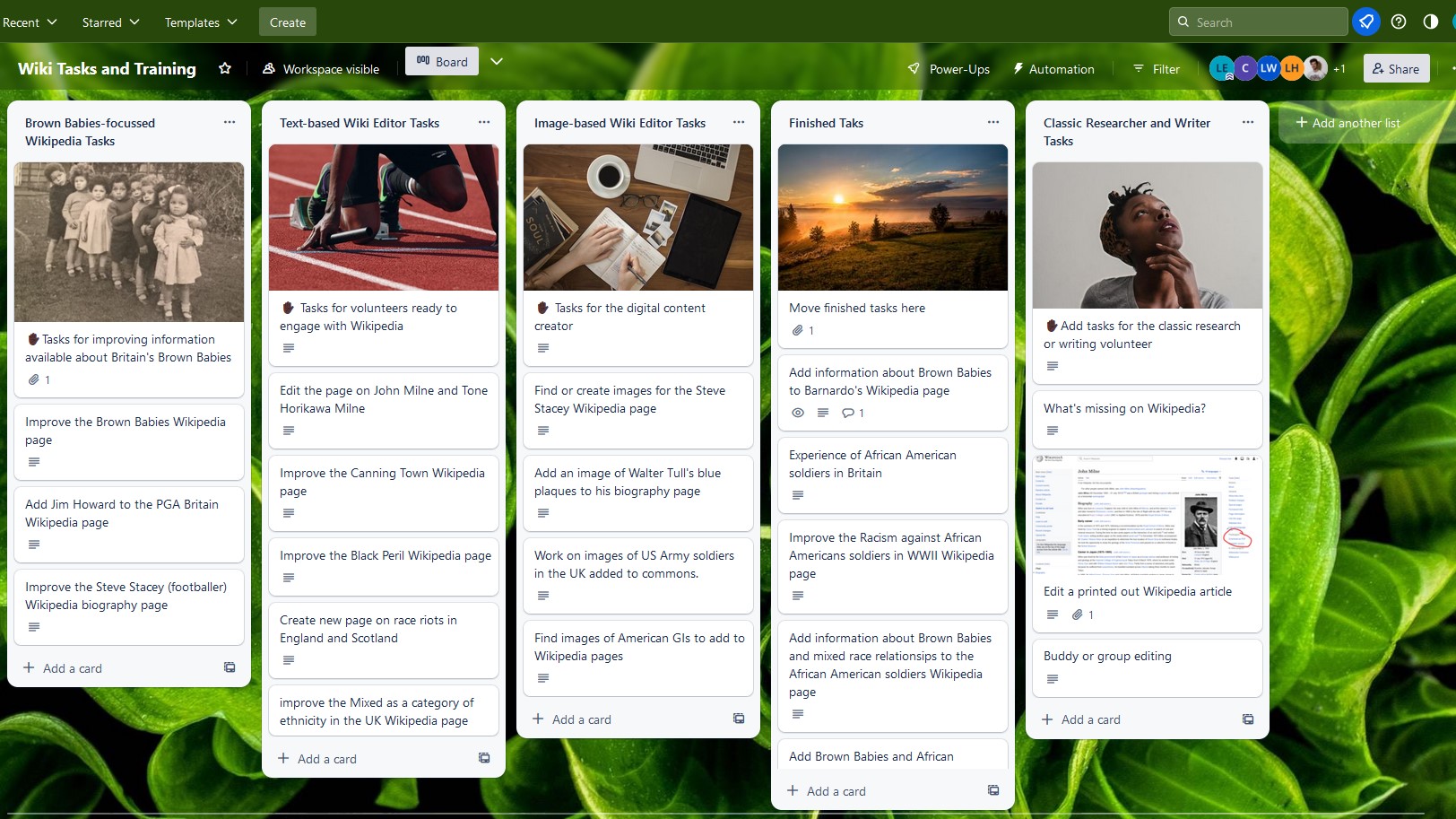

Zoom
- Platform: Web, Windows, macOS, Linux, iOS, Android
- Price: Free basic plan; Paid plans from $14.99/month/host
- Best For: Video conferencing and meetings
- Key Features:
- HD video and audio conferencing
- Screen sharing and virtual whiteboards
- Breakout rooms for group discussions
- Recording meetings for later review
- Supports large groups with webinar features
- Description: Zoom is one of the most popular video communication tools for businesses of all sizes. It allows remote teams to host virtual meetings, webinars, and one-on-one calls with ease.
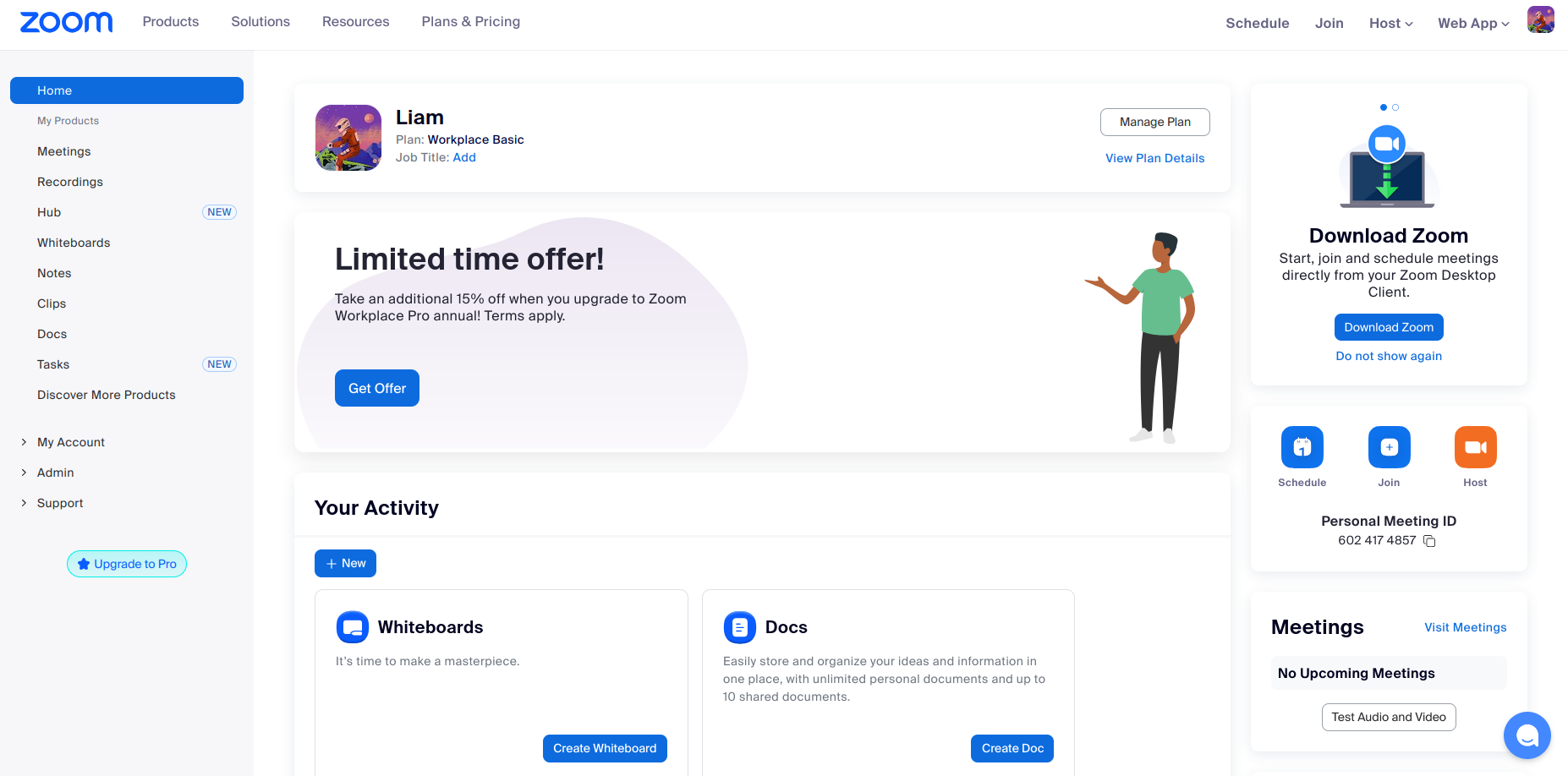
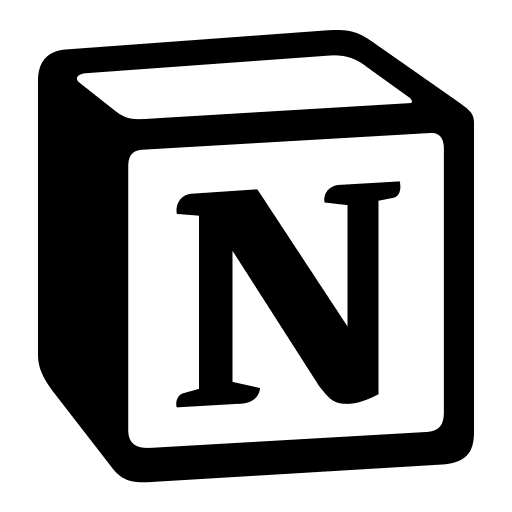
Notion
- Platform: Web, Windows, macOS, iOS, Android
- Price: Free personal plan; Paid plans from $8/user/month
- Best For: Notes, databases, and team knowledge management
- Key Features:
- Create notes, docs, databases, and task boards
- Collaborative editing in real-time
- Custom templates for projects, meeting notes, and SOPs
- Integration with Slack, Google Calendar, and Trello
- Organize all information in a single workspace
- Description: Notion is an all-in-one workspace for note-taking, project management, and collaboration. Teams can create shared documents, wikis, and project boards all in one platform.
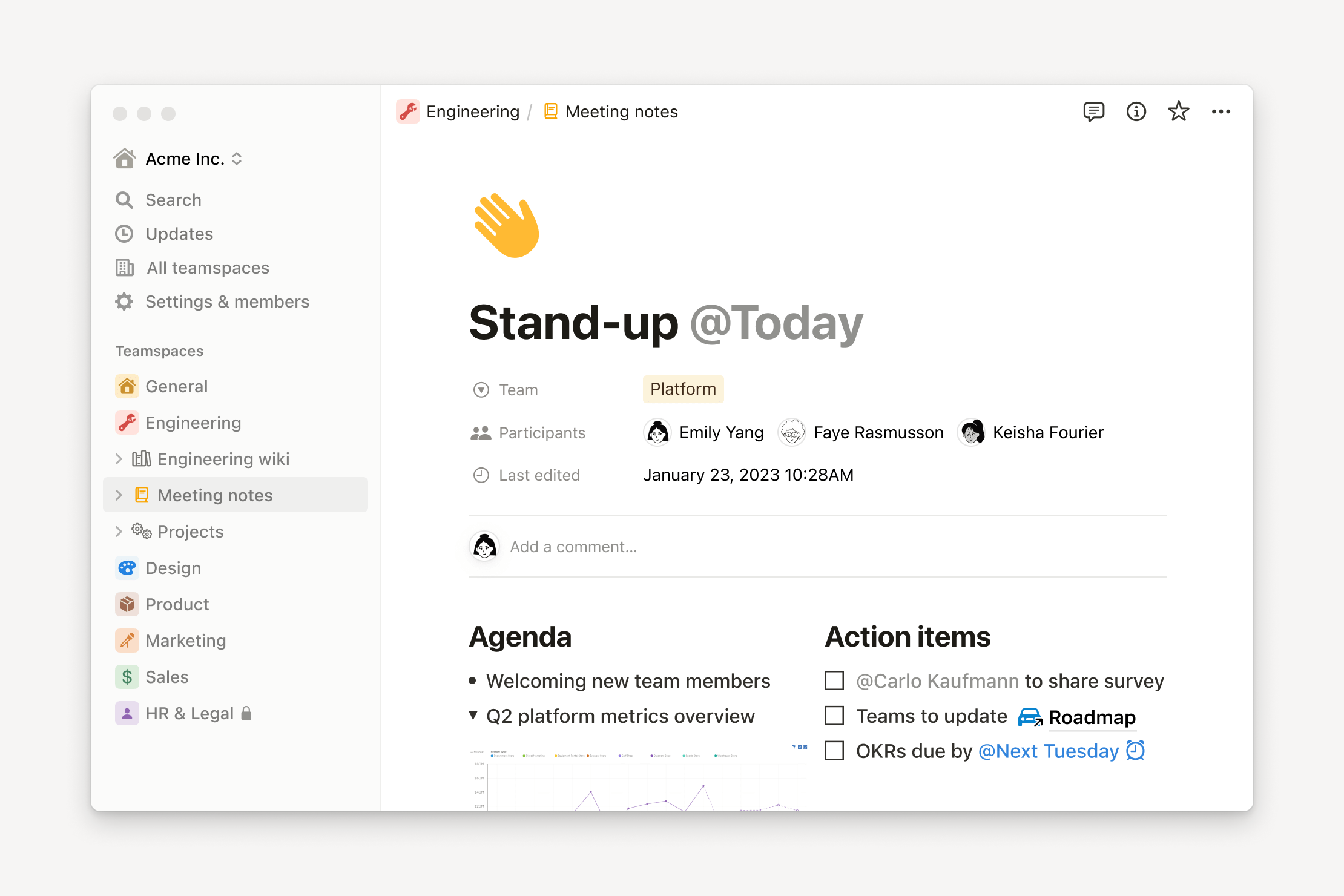

Todoist
- Platform: Web, Windows, macOS, iOS, Android, Browser extensions
- Price: Free basic plan; Paid plans from $4/month
- Best For: Personal and team task management
- Key Features:
- Task creation with deadlines, priorities, and labels
- Recurring tasks and reminders
- Project organization with boards and lists
- Collaboration: assign tasks and comment on them
- Productivity tracking and goal setting
- Description: Todoist is a powerful to-do list app that helps individuals and teams organize their tasks and projects efficiently. It’s simple yet packed with productivity features.
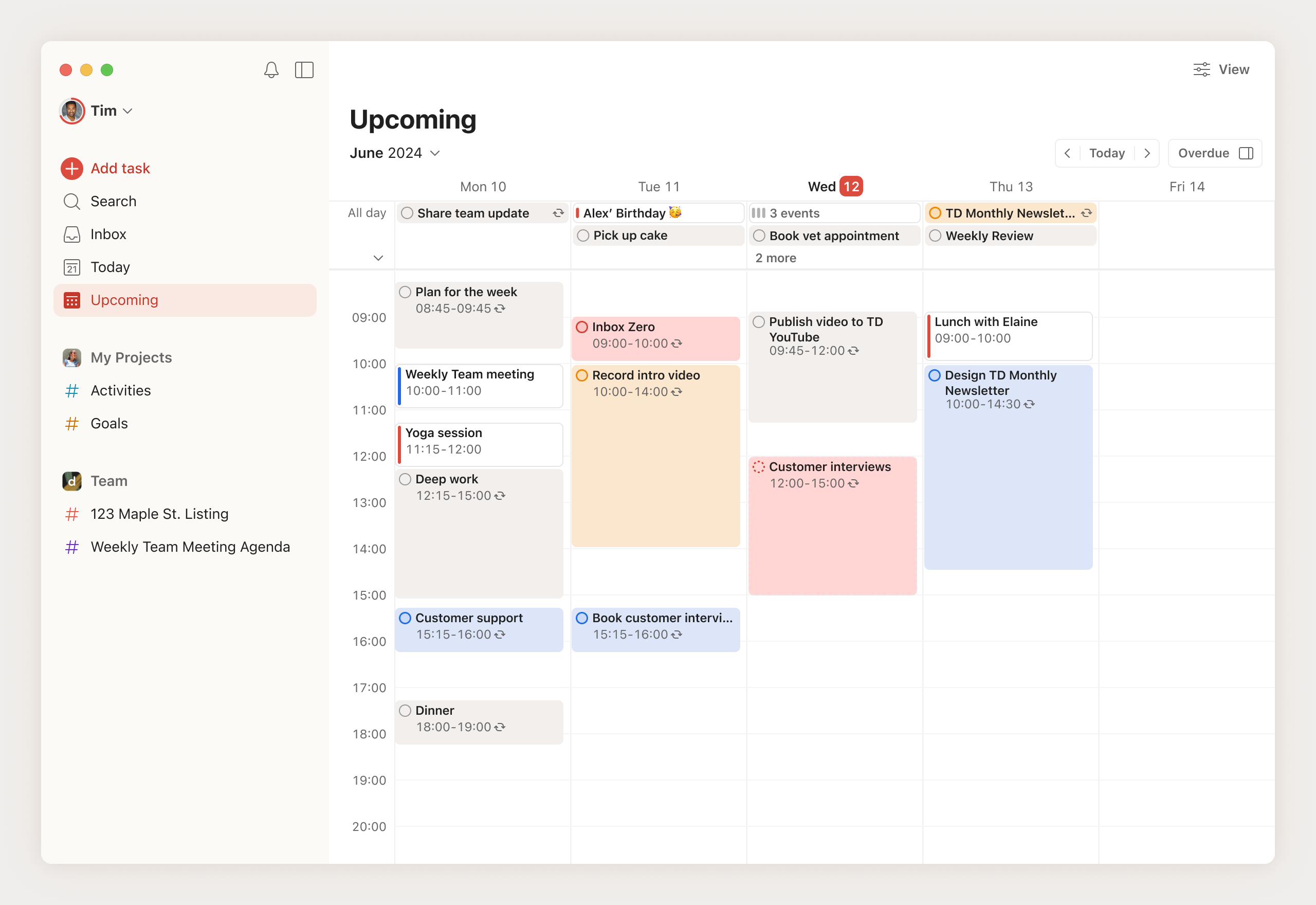
🚀 The Bottom Line
Working from home can be tricky, but the right tools make it a lot easier. Whether it’s keeping in touch with your team, staying on top of tasks, or organizing projects, these apps can really help. Slack, Trello, Zoom, Notion, and Todoist are simple, effective, and worth trying if you want to stay productive and stress-free while working remotely.
Read Also
Best Anime Streaming Websites in 2025 | Free & Paid Options

Anime has grown from being a niche interest to a worldwide cultural force. From classics...
Read Moredate: August 24, 2025
Best Free Photo Editing Apps for Mobile

Editing photos on your phone has never been easier. Here’s a list of the best free apps for both Android and iOS...
Read Moredate: August 14, 2025
Top 5 Download Managers for PC

Looking for the best download managers? Here are the top 5 tools you can use to speed up and organize downloads efficiently...
Read Moredate: August 14, 2025
